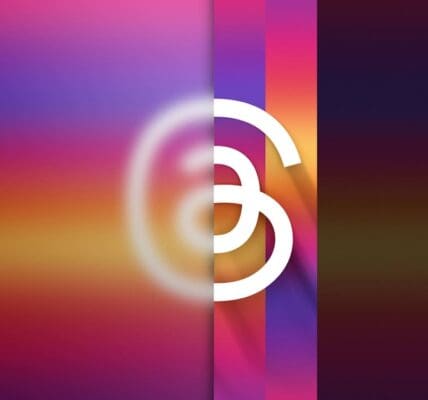AB testing, also known as split testing, is a method used to compare two versions of a webpage or app to determine which one performs better. It involves dividing your audience into two groups and showing each group a different version of your webpage. By measuring the performance of each version, you can identify which one leads to higher conversion rates or better user experience.
AB testing is crucial for website optimization because it allows you to make data-driven decisions rather than relying on assumptions or guesswork. It helps you understand how changes to your website impact user behavior and ultimately improve your bottom line. To conduct AB tests effectively, you need the right tools and software that can handle the complexity of running experiments and analyzing results.
AB testing software provides a platform for designing, launching, and analyzing AB tests. It typically includes features such as test setup, traffic allocation, result tracking, and statistical analysis. These tools make it easier for businesses to implement and manage AB tests without the need for extensive technical knowledge or coding skills.
Key Takeaways
- AB testing software helps you test different versions of your website to see which one performs better
- Benefits of AB testing include increased conversions, improved user experience, and better understanding of your audience
- When choosing AB testing software, consider factors such as ease of use, integrations, and pricing
- Setting up your first AB test involves identifying your goals, creating variations, and selecting a sample size
- Best practices for running AB tests include testing one variable at a time, running tests for a sufficient amount of time, and avoiding bias in your results
Benefits of AB Testing for Your Website
1. Increased conversion rates: One of the primary benefits of AB testing is its ability to increase conversion rates. By testing different variations of your webpage, you can identify the elements that resonate most with your audience and lead to higher conversions. Whether it’s changing the color of a call-to-action button or modifying the layout of a landing page, AB testing allows you to optimize your website for maximum conversion.
2. Improved user experience: AB testing also helps improve the overall user experience on your website. By testing different design elements, navigation options, or content layouts, you can identify the changes that make it easier for users to find what they’re looking for and navigate through your site. This leads to higher engagement, longer session durations, and increased customer satisfaction.
3. Better understanding of customer behavior: AB testing provides valuable insights into customer behavior and preferences. By analyzing the results of your tests, you can gain a deeper understanding of what motivates your audience to take specific actions. This knowledge can inform your marketing strategies, product development, and overall business decisions.
4. Higher ROI: Ultimately, AB testing helps you achieve a higher return on investment (ROI) for your website. By optimizing your site based on data-driven insights, you can increase conversions, improve user experience, and ultimately drive more revenue. AB testing allows you to make informed decisions that have a direct impact on your bottom line.
How to Choose the Right AB Testing Software
When selecting AB testing software for your website, there are several factors to consider:
1. Ease of use: Look for software that is user-friendly and doesn’t require extensive technical knowledge or coding skills. The interface should be intuitive and easy to navigate, allowing you to set up and launch tests quickly.
2. Features and functionality: Consider the specific features and functionality offered by the software. Does it provide all the necessary tools for designing, launching, and analyzing AB tests? Look for features such as traffic allocation, goal tracking, statistical analysis, and integration with other marketing tools.
3. Integration capabilities: Check if the software integrates with other tools and platforms that you use in your marketing stack. Integration with analytics platforms, customer relationship management (CRM) systems, or email marketing software can provide a more holistic view of your data and enable more advanced testing strategies.
4. Support and documentation: Evaluate the level of support and documentation provided by the software vendor. Look for resources such as tutorials, documentation, and customer support channels to ensure you have the necessary assistance when needed.
Popular AB testing tools include Optimizely, VWO (Visual Website Optimizer), Google Optimize, and Adobe Target. Each tool has its own strengths and weaknesses, so it’s important to evaluate them based on your specific needs and requirements.
Cost is also an important consideration when choosing AB testing software. Some tools offer free plans with limited features, while others require a subscription or payment based on the number of visitors or tests conducted. Consider your budget and the scalability of the software as your testing needs grow.
Setting Up Your First AB Test
| Metrics | Description |
|---|---|
| Conversion Rate | The percentage of visitors who complete a desired action on your website |
| Sample Size | The number of visitors needed to participate in the test to achieve statistically significant results |
| Variations | The different versions of your website or landing page that you want to test |
| Hypothesis | The proposed explanation or prediction for why one variation will perform better than another |
| Confidence Level | The level of certainty you want to have in your results, typically set at 95% or 99% |
| Duration | The length of time you want to run the test to ensure enough data is collected |
Once you have selected the right AB testing software, it’s time to set up your first test. Here are the steps involved:
1. Identify the goal of the test: Clearly define what you want to achieve with the test. Is it to increase conversions, improve user engagement, or optimize a specific element on your website? Having a clear goal will help you design and measure the success of your test.
2. Create variations of the webpage: Design different versions of the webpage or element you want to test. This can involve changing elements such as headlines, images, colors, layouts, or call-to-action buttons. Ensure that each variation is distinct and has a clear hypothesis behind it.
3. Set up the test in the software: Use the AB testing software to set up the test. This typically involves specifying the URL of the webpage you want to test, defining the variations, and configuring traffic allocation between the control group and the test group.
4. Launch the test: Once everything is set up, launch the test and start collecting data. The software will automatically split your audience into two groups and show each group a different version of your webpage. Monitor the test closely and ensure that it is running smoothly.
Best Practices for Running AB Tests
To ensure accurate and reliable results from your AB tests, it’s important to follow best practices:
1. Test one variable at a time: To isolate the impact of specific changes, focus on testing one variable at a time. This allows you to accurately measure the impact of each change and avoid confounding factors.
2. Run tests for a sufficient amount of time: Give your tests enough time to collect a significant amount of data. Running tests for too short a duration can lead to inconclusive results or false positives. Consider factors such as traffic volume, conversion rates, and statistical significance when determining the duration of your tests.
3. Randomize traffic allocation: Ensure that traffic allocation between the control group and the test group is randomized. This helps eliminate bias and ensures that both groups are representative of your overall audience.
4. Avoid bias in test results: Be mindful of external factors that can influence test results. For example, seasonality, marketing campaigns, or changes in user behavior can impact the performance of your tests. Consider these factors when interpreting the results and make adjustments if necessary.
Analyzing AB Test Results

Analyzing AB test results is a critical step in the optimization process. Here are some key considerations:
1. Understanding statistical significance: Statistical significance measures the likelihood that the observed differences in performance between variations are not due to chance. AB testing software typically provides statistical analysis tools to determine if the results are statistically significant. A higher level of statistical significance (e.g., 95% or 99%) indicates a higher level of confidence in the results.
2. Interpreting test results: Look at key metrics such as conversion rates, click-through rates, or engagement metrics to determine which variation performed better. Compare the performance of each variation against the control group to identify winning variations.
3. Identifying winning variations: A winning variation is one that significantly outperforms the control group and achieves the desired goal of the test. It’s important to consider both statistical significance and practical significance when determining winning variations.
4. Making data-driven decisions: Use the insights gained from your AB tests to make data-driven decisions for website optimization. Implement the winning variations on your website and continue testing to further refine and improve your site’s performance.
Using AB Testing to Improve User Experience
AB testing can be a powerful tool for improving user experience on your website. Here are some areas where AB testing can be applied:
1. Testing different design elements: Test different design elements such as color schemes, fonts, images, or layouts to determine which ones resonate best with your audience. Small changes in design can have a significant impact on user engagement and conversion rates.
2. Optimizing website navigation: Test different navigation options, menu structures, or search functionalities to make it easier for users to find what they’re looking for. A well-designed and intuitive navigation system can improve user satisfaction and reduce bounce rates.
3. Personalizing content for different audiences: Use AB testing to personalize content based on user segments or demographics. Test different messaging, offers, or product recommendations to create a more personalized experience for your audience.
4. Improving website speed and performance: Test different optimizations to improve website speed and performance. This can include reducing page load times, optimizing images, or implementing caching techniques. A faster website leads to better user experience and higher conversion rates.
Implementing Successful AB Test Strategies
To implement successful AB test strategies, consider the following:
1. Create a testing roadmap: Develop a roadmap that outlines the tests you plan to conduct over a specific period of time. Prioritize tests based on their potential impact and effort required for implementation.
2. Prioritize tests based on impact and effort: Focus on tests that have the highest potential impact on your business goals while considering the effort required for implementation. This ensures that you are maximizing your resources and focusing on tests that provide the most value.
3. Collaborate with stakeholders: Involve key stakeholders such as designers, developers, marketers, and product managers in the testing process. Collaboration ensures that all perspectives are considered and increases the likelihood of successful tests.
4. Document and share test results: Document the results of your tests and share them with relevant stakeholders. This helps build a knowledge base of what works and what doesn’t, and allows for continuous learning and improvement.
Common AB Testing Mistakes to Avoid
To ensure the accuracy and reliability of your AB tests, avoid the following common mistakes:
1. Testing too many variables at once: Testing multiple variables simultaneously can make it difficult to determine which changes led to the observed results. Test one variable at a time to accurately measure the impact of each change.
2. Ending tests too early: Ending tests prematurely can lead to inconclusive results or false positives. Give your tests enough time to collect sufficient data and reach statistical significance.
3. Failing to account for external factors: External factors such as seasonality, marketing campaigns, or changes in user behavior can influence test results. Consider these factors when interpreting the results and make adjustments if necessary.
4. Ignoring qualitative feedback: While quantitative data from AB tests is valuable, qualitative feedback from users is also important. Incorporate user feedback through surveys, interviews, or usability testing to gain a deeper understanding of user preferences and motivations.
Future Trends in AB Testing for Websites
The field of AB testing is constantly evolving, and there are several future trends to watch out for:
1. AI-powered testing: Artificial intelligence (AI) is being increasingly used in AB testing to automate test setup, analysis, and optimization. AI algorithms can analyze large amounts of data and identify patterns or insights that humans may miss.
2. Multivariate testing: Multivariate testing allows you to test multiple variables simultaneously, providing more comprehensive insights into user behavior. This approach can be more efficient and effective in identifying winning combinations of elements.
3. Cross-device testing: With the rise of mobile devices, cross-device testing has become essential. AB testing software that supports cross-device testing allows you to optimize your website for different devices and ensure a consistent user experience across platforms.
4. Integration with other marketing tools: AB testing software is increasingly being integrated with other marketing tools such as analytics platforms, CRM systems, or email marketing software. This integration provides a more holistic view of your data and enables more advanced testing strategies.
AB testing is a powerful method for optimizing your website and improving user experience. By using the right AB testing software and following best practices, you can make data-driven decisions that lead to increased conversion rates, improved user engagement, and higher ROI. Start testing today and unlock the full potential of your website.
FAQs
What is AB testing software?
AB testing software is a tool that allows businesses to test different versions of their website or app to determine which one performs better. It involves creating two or more versions of a webpage or app and showing them to different groups of users to see which one generates more conversions or achieves the desired outcome.
How does AB testing software work?
AB testing software works by randomly assigning users to different versions of a webpage or app. The software tracks user behavior and collects data on how each version performs. This data is then analyzed to determine which version is more effective in achieving the desired outcome.
What are the benefits of using AB testing software?
AB testing software allows businesses to make data-driven decisions about their website or app. By testing different versions, businesses can identify which design, copy, or layout is more effective in achieving their goals. This can lead to increased conversions, higher engagement, and better user experience.
What are some popular AB testing software?
Some popular AB testing software include Google Optimize, Optimizely, VWO, and AB Tasty. Each software has its own features and pricing plans, so businesses should choose the one that best fits their needs and budget.
What are some best practices for AB testing?
Some best practices for AB testing include setting clear goals, testing one variable at a time, testing for a sufficient amount of time, and analyzing the data before making any changes. It’s also important to have a large enough sample size and to avoid biases in the testing process.