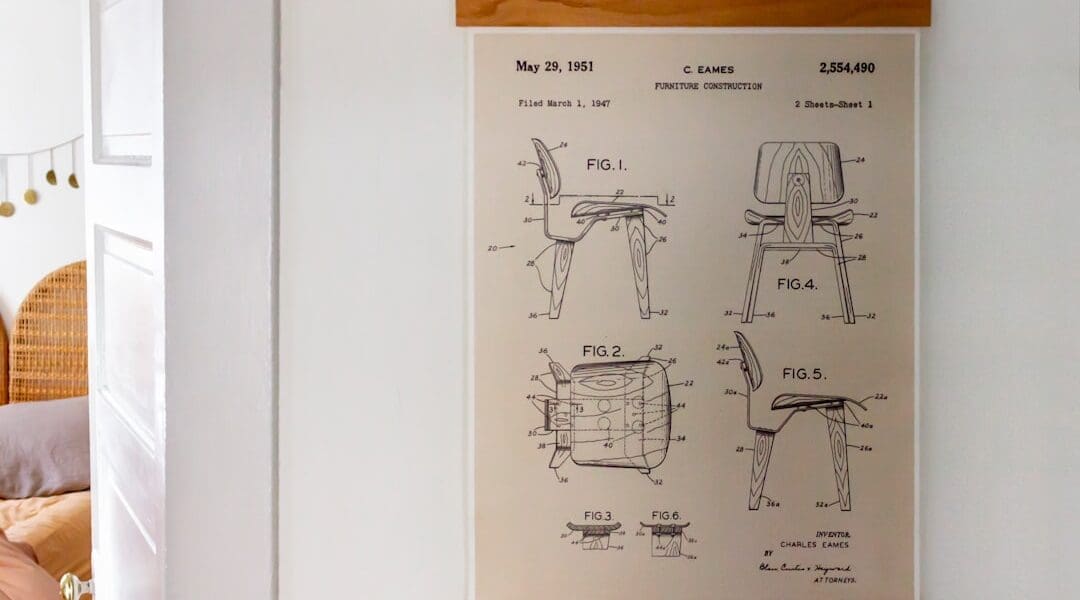Heatmaps and click tracking are analytical tools used to understand user behavior on websites. Heatmaps visually represent data showing areas of a web page where users interact most, using color-coding to indicate intensity. Warmer colors like red and orange signify high activity, while cooler colors like blue and green indicate low activity.
Click tracking specifically monitors and records where users click on a web page. These tools are essential for businesses and website owners aiming to optimize their online presence. They provide insights into user behavior, preferences, and potential issues.
This information is valuable for improving user experience, increasing conversion rates, and driving business growth. By utilizing heatmaps and click tracking, website owners can identify high-performing areas and those needing improvement. This data enables informed decision-making regarding website design, layout, and content.
The visual representation of user engagement allows for a clear understanding of how visitors interact with the site, leading to more effective and user-friendly web experiences.
Key Takeaways
- Heatmaps and click tracking are tools used to visually represent user behavior on a website, helping to understand how users interact with the site.
- Understanding user behavior is crucial for improving website design, user experience, and conversion rates.
- Heatmaps and click tracking work by tracking and recording user interactions such as clicks, scrolls, and mouse movements, and then presenting the data in a visual format.
- The benefits of using heatmaps and click tracking include identifying areas of high and low user engagement, optimizing website layout and design, and improving conversion rates.
- Common misconceptions about heatmaps and click tracking include the idea that they are only useful for e-commerce sites, and that they are difficult to implement and understand.
The Importance of Understanding User Behavior
Uncovering User Behavior Patterns
By leveraging heatmaps and click tracking, businesses can gain a deeper understanding of user behavior, including where users are clicking, how far they are scrolling, and which areas of the website are receiving the most attention. This information can be used to identify trends and patterns in user behavior, enabling businesses to make data-driven decisions that lead to a more effective website.
Identifying Barriers to Conversion
By analyzing heatmaps and click tracking data, businesses can identify potential barriers to conversion, such as confusing navigation or poorly placed calls-to-action. This information can be used to make targeted improvements to the website, ultimately leading to higher conversion rates and increased revenue.
Tailoring the Website to User Needs
By understanding user behavior, businesses can also gain insights into user preferences and pain points, allowing them to tailor their website to better meet the needs of their target audience.
How Heatmaps and Click Tracking Work
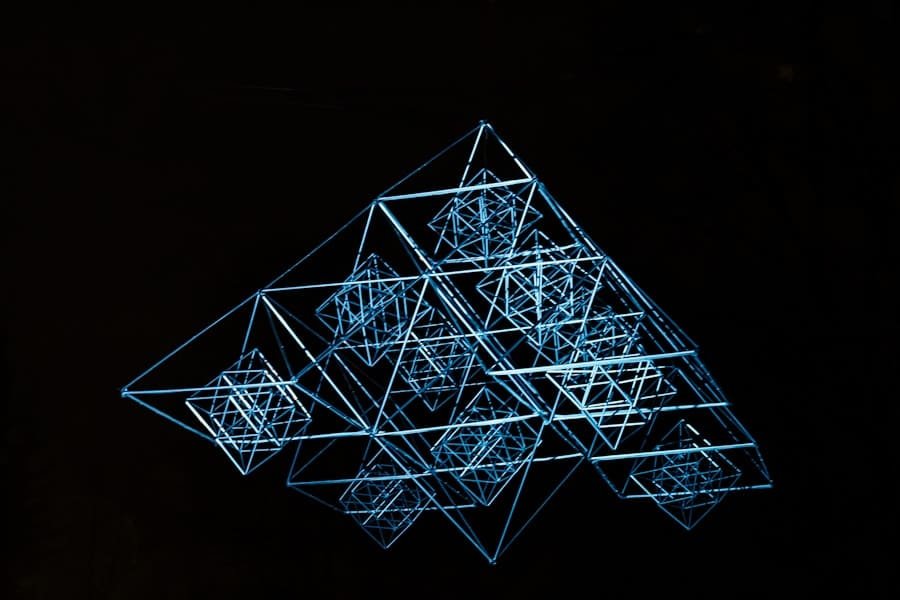
Heatmaps work by tracking user interactions on a web page and visually representing this data using color-coding. There are different types of heatmaps, including click heatmaps, scroll heatmaps, and move heatmaps. Click heatmaps show where users have clicked on a web page, scroll heatmaps show how far users have scrolled down a page, and move heatmaps show where users have moved their mouse cursor.
By analyzing these heatmaps, website owners can gain insights into user behavior and make informed decisions about website design and layout. Click tracking works by recording the specific areas of a web page that users click on. This data is then used to analyze user behavior and identify patterns in user interaction.
Click tracking tools can provide detailed reports on click activity, including the number of clicks on each element of a web page, the percentage of users who clicked on each element, and the average time spent before clicking. This data can be used to identify areas of high engagement as well as areas that may need improvement.
The Benefits of Using Heatmaps and Click Tracking
There are numerous benefits to using heatmaps and click tracking to understand user behavior on a website. One of the main benefits is the ability to gain valuable insights into user behavior and preferences. By analyzing heatmaps and click tracking data, website owners can identify which areas of their website are performing well and which areas may need improvement.
This information can be used to make data-driven decisions about website design, layout, and content, ultimately leading to a more effective website. Another benefit of using heatmaps and click tracking is the ability to optimize the user experience. By understanding how users interact with a website, businesses can make targeted improvements to enhance the overall user experience.
This can lead to increased engagement, higher conversion rates, and ultimately, improved business performance. Heatmaps and click tracking also provide a visual representation of user engagement, making it easier for website owners to identify trends and patterns in user behavior.
Common Misconceptions about Heatmaps and Click Tracking
Despite their many benefits, there are some common misconceptions about heatmaps and click tracking that may prevent businesses from fully utilizing these tools. One common misconception is that heatmaps and click tracking are only useful for large websites with high traffic volumes. In reality, these tools can provide valuable insights for websites of all sizes, helping businesses understand how users interact with their website and make informed decisions about design and functionality.
Another common misconception is that heatmaps and click tracking are difficult to implement and use. While there may be a learning curve when first using these tools, there are many user-friendly platforms available that make it easy for businesses to start using heatmaps and click tracking. Additionally, many platforms offer support and resources to help businesses make the most of these tools.
Best Practices for Utilizing Heatmaps and Click Tracking Data
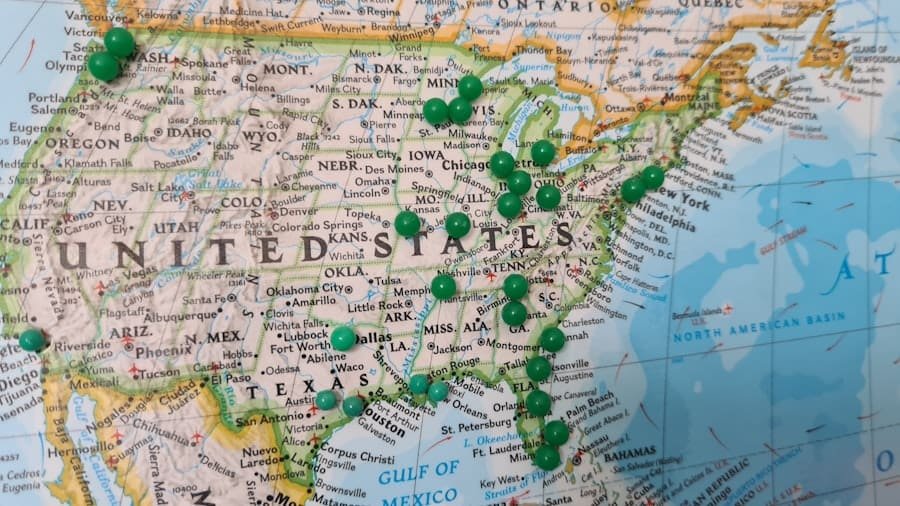
Regular Review and Analysis
One key best practice is to regularly review heatmaps and click tracking data to identify trends and patterns in user behavior. By regularly analyzing this data, businesses can stay informed about how users are interacting with their website and make timely improvements.
Combining Data for a Comprehensive View
Another best practice is to use heatmaps and click tracking data in conjunction with other web analytics tools. By combining data from heatmaps and click tracking with other metrics such as bounce rate, time on page, and conversion rate, businesses can gain a more comprehensive understanding of user behavior and make more informed decisions about website optimization.
Informing Data-Driven Decisions
By following these best practices, businesses can unlock the full potential of heatmaps and click tracking data, driving meaningful improvements to their website and ultimately, their bottom line.
Case Studies: How Heatmaps and Click Tracking have Improved User Experience
There are numerous case studies that demonstrate the impact of using heatmaps and click tracking to improve user experience on a website. For example, a clothing retailer used heatmaps to identify that users were not scrolling down past the fold on their product pages. By making targeted improvements based on this insight, such as moving key product information higher up on the page, the retailer was able to increase engagement and ultimately drive more sales.
In another case study, an e-commerce website used click tracking data to identify that users were not clicking on their primary call-to-action button. By making changes to the design and placement of the button based on this insight, the website was able to significantly increase conversion rates. These case studies demonstrate the power of using heatmaps and click tracking to gain valuable insights into user behavior and make targeted improvements that lead to a more effective website.
By understanding how users interact with their website, businesses can make informed decisions that ultimately lead to improved user experience and increased business performance.
FAQs
What are heatmaps and click tracking?
Heatmaps and click tracking are tools used to analyze user behavior on a website. Heatmaps visually represent the areas of a webpage where users are clicking, scrolling, or spending the most time. Click tracking records and analyzes the specific links or elements that users interact with on a webpage.
How do heatmaps and click tracking help in understanding user behavior?
Heatmaps and click tracking provide valuable insights into how users interact with a website. They help in understanding which areas of a webpage are most engaging, which elements are being clicked on the most, and how far users are scrolling down a page. This information can be used to optimize the layout, design, and content of a website to better meet the needs and preferences of users.
What are the different types of heatmaps?
There are several types of heatmaps, including click heatmaps, scroll heatmaps, and move heatmaps. Click heatmaps show where users are clicking on a webpage, scroll heatmaps indicate how far users are scrolling down a page, and move heatmaps track the movement of the cursor on a webpage.
How is click tracking data collected?
Click tracking data is collected using tracking codes or scripts that are embedded into a website. These codes record user interactions such as clicks, hovers, and scrolls, and send the data to a tracking tool for analysis.
What are the benefits of using heatmaps and click tracking?
The benefits of using heatmaps and click tracking include gaining insights into user behavior, identifying areas for improvement on a website, optimizing the user experience, and increasing conversion rates. These tools can also help in making data-driven decisions for website design and content.