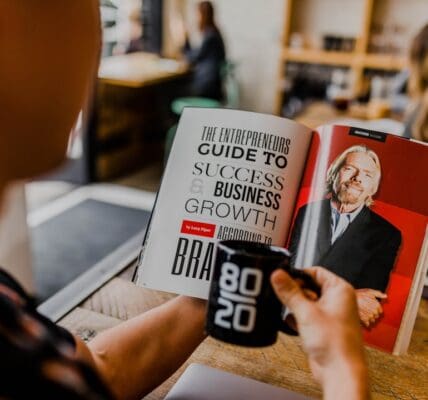Website load speed is a critical factor in the realm of search engine optimization (SEO) that can significantly influence a site’s visibility and ranking on search engine results pages (SERPs). Search engines like Google have made it clear that user experience is paramount, and load speed is a key component of that experience. When a website loads slowly, users are more likely to abandon it before it fully renders, leading to higher bounce rates.
This behavior signals to search engines that the site may not be providing a satisfactory experience, which can adversely affect its ranking. In fact, studies have shown that even a one-second delay in load time can result in a 7% reduction in conversions, underscoring the direct correlation between speed and user engagement. Moreover, Google has incorporated page speed as a ranking factor in its algorithms, particularly with the introduction of Core Web Vitals.
These metrics assess the loading performance, interactivity, and visual stability of a webpage. Websites that meet or exceed these benchmarks are more likely to rank higher in search results. This means that optimizing load speed is not merely a technical consideration but a strategic imperative for businesses aiming to enhance their online presence.
As competition intensifies across various industries, ensuring that a website loads quickly can provide a significant edge over competitors who may overlook this crucial aspect of SEO.
Key Takeaways
- Website load speed is crucial for SEO as it impacts user experience and search engine rankings.
- Optimizing images and videos by compressing and resizing them can significantly improve load times.
- Minimizing HTTP requests by combining files and using CSS sprites can help speed up website loading.
- Utilizing browser caching allows for faster load times on return visits to the website.
- Compressing files and resources, such as HTML, CSS, and JavaScript, can reduce load times and improve website performance.
Optimizing Images and Videos for Faster Load Times
Image Optimization Techniques
To mitigate this issue, web developers can employ various image optimization techniques. Image compression is a must, as it reduces file sizes without sacrificing quality. Tools like TinyPNG or ImageOptim are effective in compressing images while maintaining their visual integrity. The choice of file format is also crucial; for instance, JPEG is typically better for photographs, while PNG is ideal for images requiring transparency.
Optimizing Video Content
Videos also require careful handling to ensure they do not hinder load speed. Instead of hosting videos directly on a website, which can consume substantial bandwidth, embedding them from platforms like YouTube or Vimeo can be more efficient. These platforms are optimized for video delivery and can handle buffering more effectively than most web servers.
Lazy Loading for Improved Performance
Furthermore, utilizing lazy loading techniques allows images and videos to load only when they enter the viewport, reducing initial load times and improving overall performance. By implementing these strategies, website owners can significantly enhance load speed while still delivering rich media content.
Minimizing HTTP Requests for Improved Load Speed

Every element on a webpage—be it images, scripts, or stylesheets—requires an HTTP request to load. Consequently, the more requests a page generates, the longer it takes to load. Therefore, minimizing these requests is essential for improving load speed.
One effective strategy is to combine multiple CSS and JavaScript files into single files. This consolidation reduces the number of requests made by the browser, allowing for faster loading times. tools like Webpack or Gulp can automate this process, making it easier for developers to manage their assets efficiently.
In addition to file consolidation, utilizing CSS sprites can further minimize HTTP requests related to images. A CSS sprite combines multiple images into a single image file, which can then be displayed using CSS background positioning. This technique not only reduces the number of requests but also enhances rendering speed since fewer files need to be fetched from the server.
Furthermore, removing unnecessary plugins and scripts that contribute to excessive requests can streamline the loading process. By focusing on these optimization techniques, webmasters can create a more efficient loading experience that keeps users engaged.
Utilizing Browser Caching to Enhance Website Performance
Browser caching is a powerful technique that allows web browsers to store copies of files locally on users’ devices after their initial visit to a website. This means that when users return to the site, their browsers can retrieve these files from local storage rather than downloading them again from the server, significantly speeding up load times. To implement effective caching strategies, web developers should set appropriate cache-control headers that dictate how long specific resources should be stored in the cache.
For example, static resources like images and stylesheets can be cached for longer periods since they do not change frequently. Additionally, leveraging tools such as Google PageSpeed Insights can help identify which resources are cacheable and provide recommendations for optimizing caching strategies. Implementing versioning in file names (e.g., appending a version number or hash) ensures that users receive updated files when changes are made while still benefiting from cached versions during subsequent visits.
By effectively utilizing browser caching, websites can enhance performance and provide users with a seamless browsing experience.
Compressing Files and Resources for Quicker Load Times
File compression is another vital technique for improving website load speed. By reducing the size of files sent from the server to the user’s browser, compression minimizes the amount of data transferred over the network, resulting in faster load times. The most common method of compression used on websites is Gzip compression, which can significantly reduce the size of HTML, CSS, and JavaScript files by up to 70%.
Enabling Gzip compression on a web server is typically straightforward and can be accomplished through server configuration files or control panels. In addition to Gzip, developers should also consider using Brotli compression, which offers even better compression rates than Gzip for certain types of content. Brotli is particularly effective for text-based files and has been adopted by major browsers like Chrome and Firefox.
Implementing Content Delivery Networks (CDNs) for Faster Load Speed

What is a Content Delivery Network (CDN)?
A Content Delivery Network (CDN) is a crucial tool for optimizing website load speed by distributing content across multiple servers located in various geographical locations. When a user accesses a website utilizing a CDN, their request is routed to the nearest server rather than the origin server, reducing latency and improving load times. This geographical proximity means that data travels shorter distances, resulting in quicker delivery of content such as images, videos, and scripts.
How CDNs Enhance Performance
Moreover, CDNs often employ caching strategies at their edge servers, further enhancing performance by serving cached content directly to users without needing to contact the origin server each time. This approach significantly reduces the time it takes for content to load, providing users with a seamless browsing experience.
Benefits of Using a CDN
Popular CDN providers like Cloudflare and Akamai offer robust solutions that not only improve load speed but also provide additional benefits such as enhanced security features and DDoS protection. By integrating a CDN into their web infrastructure, businesses can ensure that their websites remain fast and responsive regardless of user location or traffic spikes. This results in improved user satisfaction, increased engagement, and ultimately, a competitive edge in the online market.
Minimizing Redirects and Eliminating Broken Links for Improved Load Speed
Redirects are often necessary for guiding users from one URL to another; however, they can introduce additional latency into the loading process.
To optimize load speed, it is crucial to minimize unnecessary redirects wherever possible.
This involves auditing existing links and ensuring that they point directly to the intended destination without intermediary steps. In addition to minimizing redirects, eliminating broken links is equally important for maintaining optimal load speed and user experience. Broken links not only frustrate users but also lead to additional HTTP requests that result in 404 errors.
Regularly conducting link audits using tools like Screaming Frog or Google Search Console can help identify broken links that need fixing or removal. By addressing these issues proactively, website owners can enhance both performance and user satisfaction.
Testing and Monitoring Website Load Speed for Continuous Improvement
Continuous monitoring and testing of website load speed are essential practices for maintaining optimal performance over time. Various tools are available to assess load speed metrics comprehensively; Google PageSpeed Insights provides insights into both mobile and desktop performance while offering actionable recommendations for improvement. Additionally, services like GTmetrix and Pingdom allow users to analyze loading times from different geographical locations and track performance trends over time.
Regular testing enables website owners to identify potential bottlenecks or areas requiring optimization as new content is added or as traffic patterns change. Implementing performance budgets—setting specific goals for load times—can help teams prioritize optimizations effectively. By fostering a culture of continuous improvement through regular testing and monitoring, businesses can ensure that their websites remain fast and competitive in an ever-evolving digital landscape.
FAQs
What is website load speed?
Website load speed refers to the amount of time it takes for a web page to fully load and display its content in a user’s web browser. It is typically measured in seconds and is an important factor in user experience and search engine optimization.
Why is website load speed important for SEO performance?
Website load speed is important for SEO performance because search engines like Google consider it as a ranking factor. Faster loading websites tend to rank higher in search engine results, leading to increased visibility and traffic.
How can website load speed be improved?
Website load speed can be improved by optimizing images, minifying CSS and JavaScript files, leveraging browser caching, using a content delivery network (CDN), and reducing server response time, among other techniques.
What are the benefits of improving website load speed?
Improving website load speed can lead to a better user experience, higher search engine rankings, increased website traffic, higher conversion rates, and overall improved performance and competitiveness in the online space.
How can website load speed be measured?
Website load speed can be measured using various online tools such as Google’s PageSpeed Insights, GTmetrix, Pingdom, and WebPageTest. These tools provide insights into load times, performance scores, and specific recommendations for improvement.