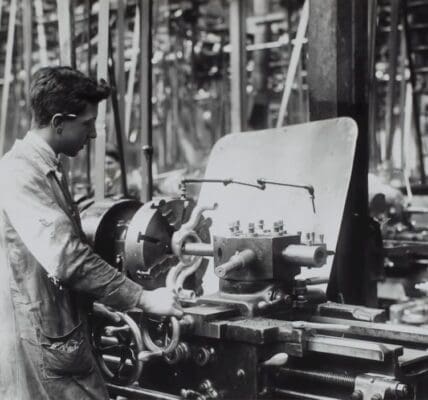Crawlability refers to the ability of search engine bots, often called crawlers or spiders, to access and navigate a website’s content. This process is crucial because it determines how well a website can be indexed by search engines. Indexing, on the other hand, is the process by which search engines store and organize the information they gather from crawling.
When a website is crawled, the search engine analyzes its content, structure, and various elements to understand what the site is about. If a site is not crawlable, it may not be indexed at all, which means it will not appear in search engine results pages (SERPs), severely limiting its visibility. Several factors influence crawlability, including server response times, the presence of a robots.txt file, and the overall architecture of the site.
For instance, if a website has a slow server response time, crawlers may time out before they can access all of its pages. Similarly, if a robots.txt file is misconfigured, it may inadvertently block crawlers from accessing important sections of the site. Understanding these elements is essential for webmasters and SEO professionals who aim to enhance their site’s visibility in search engines.
Key Takeaways
- Crawlability and indexing are essential for search engine visibility and should be optimized for better rankings.
- A clear and logical site structure helps search engines understand the content and improves user experience.
- Optimizing URL structure and navigation makes it easier for search engines to crawl and index the website.
- Proper HTML markup and meta tags provide valuable information to search engines and improve visibility.
- Using robots.txt and XML sitemaps can help control what content search engines can access and index.
Creating a Clear and Logical Site Structure
A well-organized site structure is fundamental for both user experience and search engine optimization. A clear hierarchy allows users to navigate the site intuitively while also helping search engines understand the relationship between different pages.
This organization not only aids in navigation but also ensures that link equity is distributed effectively throughout the site. For example, an e-commerce website might have its homepage leading to main product categories such as “Men’s Clothing,” “Women’s Clothing,” and “Accessories.” Each of these categories can further branch into subcategories like “Shirts,” “Pants,” or “Shoes.” This hierarchical structure allows both users and search engines to easily find relevant content. Additionally, implementing breadcrumb navigation can enhance user experience by providing a clear path back to previous pages, further solidifying the site’s logical structure.
Optimizing URL Structure and Navigation

The URL structure of a website plays a significant role in its crawlability and indexing. Clean, descriptive URLs that reflect the content of the page are more likely to be clicked on by users and understood by search engines. For instance, a URL like “www.example.com/womens-clothing/dresses” is more informative than “www.example.com/page?id=123.” Descriptive URLs not only improve user experience but also provide context to search engines about the content of the page.
In addition to optimizing URLs, effective navigation is crucial for ensuring that both users and crawlers can easily access all parts of the site.
Implementing a logical hierarchy in navigation menus can also help search engines understand the importance of various pages based on their placement within the menu.
Furthermore, using internal links strategically can guide users to related content while also signaling to search engines which pages are most important.
Implementing Proper HTML Markup and Meta Tags
Proper HTML markup is essential for ensuring that search engines can accurately interpret a website’s content. This includes using semantic HTML elements such as headings (H1, H2, H3) to structure content hierarchically. The H1 tag should be reserved for the main title of the page, while H2 and H3 tags can be used for subheadings.
This not only improves readability for users but also helps search engines understand the main topics covered on the page. Meta tags also play a critical role in SEO and indexing. The title tag is one of the most important meta tags; it appears in SERPs as the clickable headline for a given result.
A well-crafted title tag should include relevant keywords while remaining concise and engaging. Similarly, the meta description provides a brief summary of the page’s content and can influence click-through rates. While meta descriptions do not directly impact rankings, they serve as an opportunity to entice users to click on your link over others.
The robots.txt file is an essential tool for managing how search engine crawlers interact with a website. This file can be used to allow or disallow access to specific sections of a site, helping webmasters control which pages are crawled and indexed. For example, if there are certain areas of a website that are under construction or not meant for public viewing, webmasters can use robots.txt to prevent crawlers from accessing those pages.
However, it’s crucial to configure this file carefully; misconfigurations can lead to important pages being blocked from indexing. XML sitemaps complement robots.txt by providing search engines with a roadmap of all the pages on a website that should be indexed. An XML sitemap lists URLs along with additional metadata such as when each page was last updated and how often it changes.
Submitting an XML sitemap through Google Search Console or Bing Webmaster tools can significantly enhance crawl efficiency by ensuring that search engines are aware of all relevant pages on the site. This is particularly beneficial for larger websites with complex structures or new sites that may not have many external links pointing to them yet.
Avoiding Duplicate Content and Broken Links
Duplicate content poses significant challenges for both users and search engines. When multiple pages contain identical or very similar content, it can confuse search engines about which version should be indexed or ranked higher. This issue can arise from various sources, such as printer-friendly versions of pages or product variations in e-commerce sites.
To mitigate duplicate content issues, webmasters can implement canonical tags that indicate the preferred version of a page to be indexed. Broken links are another critical issue that can negatively impact crawlability and user experience. When crawlers encounter broken links (404 errors), they may become frustrated and abandon their attempt to index the site entirely.
Regularly auditing a website for broken links using tools like Google Search Console or third-party services can help identify these issues promptly. Fixing broken links by redirecting them to relevant pages or removing them altogether ensures that both users and crawlers have a seamless experience navigating the site.
Optimizing Images and Multimedia Content

Images and multimedia elements are integral components of modern web design but can also hinder crawlability if not optimized correctly. Search engines cannot interpret images in the same way they do text; therefore, using descriptive file names and alt attributes is essential for conveying context about an image’s content. For instance, instead of naming an image “IMG_1234.jpg,” using a descriptive name like “red-summer-dress.jpg” provides valuable information to both users and search engines.
Additionally, optimizing image sizes is crucial for maintaining fast loading times, which directly impacts user experience and SEO rankings. Large image files can slow down page load speeds, leading to higher bounce rates. Tools like image compression software can help reduce file sizes without sacrificing quality.
Furthermore, implementing lazy loading techniques ensures that images are only loaded when they come into view on the user’s screen, further enhancing performance.
Monitoring and Analyzing Crawlability and Indexing Data
Monitoring crawlability and indexing data is vital for understanding how well a website performs in search engine results. Tools like Google Search Console provide valuable insights into how often Google crawls your site, which pages are indexed, and any issues that may arise during crawling. Regularly reviewing this data allows webmasters to identify trends or problems that could affect visibility.
Analyzing crawl errors reported in Google Search Console can help pinpoint specific issues that need addressing, such as server errors or blocked resources. Additionally, tracking changes in indexing status over time can provide insights into how modifications made to the site impact its visibility in SERPs. By continuously monitoring these metrics, webmasters can make informed decisions about their SEO strategies and ensure that their sites remain accessible and optimized for both users and search engines alike.
FAQs
What is website crawlability?
Website crawlability refers to the ability of search engine bots to access and navigate through the pages of a website. It is an important factor in search engine optimization (SEO) as it determines how easily search engines can index a website’s content.
Why is website crawlability important for search engine indexing?
Website crawlability is important for search engine indexing because it allows search engine bots to discover and index the content of a website. If a website is not easily crawlable, its content may not be fully indexed, leading to lower visibility in search engine results.
How can I optimize my website’s crawlability?
You can optimize your website’s crawlability by ensuring that your site has a clear and logical site structure, using a sitemap to help search engine bots navigate your site, and removing any barriers that may prevent search engine bots from accessing your content, such as broken links or excessive use of JavaScript.
What are some common barriers to website crawlability?
Common barriers to website crawlability include broken links, excessive use of JavaScript, large file sizes, and complex site navigation. These barriers can prevent search engine bots from accessing and indexing a website’s content effectively.
How can I test my website’s crawlability?
You can test your website’s crawlability using tools such as Google Search Console or third-party SEO tools. These tools can provide insights into how search engine bots are crawling and indexing your website, as well as identify any issues that may be affecting crawlability.