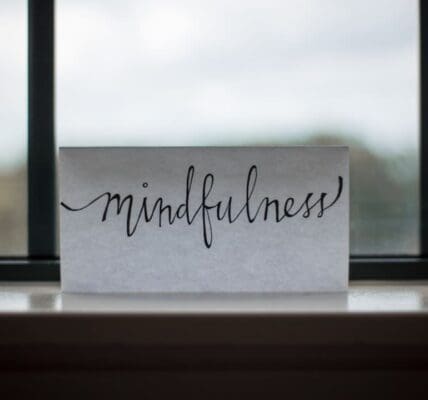Internal linking is a fundamental aspect of website architecture that plays a crucial role in enhancing user experience and improving search engine optimization (SEO). By connecting various pages within a website, internal links facilitate navigation, allowing users to discover related content easily. This interconnectedness not only helps visitors find relevant information but also encourages them to spend more time on the site, thereby reducing bounce rates.
A well-structured internal linking strategy can guide users through a logical flow of information, ultimately leading them to conversion points such as product pages or contact forms. From an SEO perspective, internal linking is equally significant. Search engines like Google use links to crawl and index web pages, and internal links help establish a hierarchy of information on a site.
Pages that are linked more frequently are often perceived as more important, which can enhance their visibility in search results. Additionally, internal links distribute page authority throughout the site, allowing less prominent pages to gain traction and rank higher. This symbiotic relationship between user experience and SEO underscores the necessity of a thoughtful internal linking strategy.
Key Takeaways
- Internal linking is important for improving website navigation, user experience, and SEO.
- Key pages for internal linking include high-traffic pages, cornerstone content, and pages with high conversion rates.
- Creating a logical and user-friendly linking structure involves organizing links based on relevance and user intent.
- Utilizing anchor text for internal links should be done strategically to provide context and improve user experience.
- Implementing breadcrumb navigation can improve site structure and make it easier for users to navigate the website.
Identifying Key Pages for Internal Linking
Cornerstone Content: The Foundation of Your Website
These pages typically include cornerstone content, which serves as the foundation of a website’s topic or theme. Cornerstone articles are comprehensive, in-depth pieces that provide valuable information and insights, making them highly relevant for both users and search engines.
In addition to cornerstone content, it is vital to consider pages that are critical for conversions, such as product pages, service descriptions, or landing pages.
Streamlining the User Journey
By strategically linking to these conversion-focused pages from related content, you can create a seamless user journey that encourages visitors to take desired actions. Furthermore, identifying orphaned pages—those that lack internal links pointing to them—can help ensure that all valuable content is accessible and discoverable by both users and search engines.
Creating a Logical and User-Friendly Linking Structure
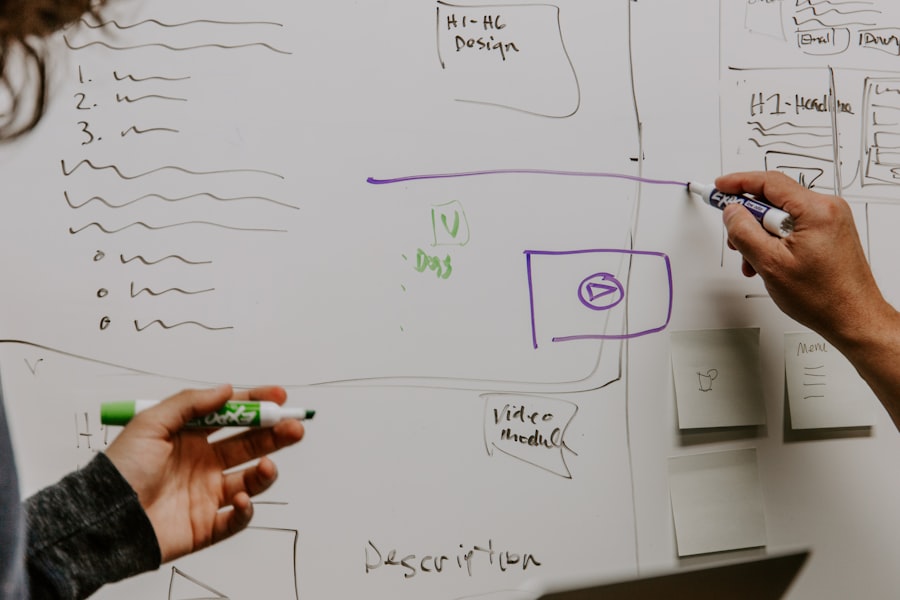
A logical and user-friendly linking structure is paramount for maximizing the effectiveness of internal links. This structure should be intuitive, allowing users to navigate the site effortlessly. One effective approach is to organize content into categories or silos, where related topics are grouped together.
This not only aids in user navigation but also helps search engines understand the relationships between different pieces of content. For instance, if you have a blog about digital marketing, you might create categories for SEO, social media marketing, and content marketing, with each category containing relevant articles linked to one another. Moreover, the placement of internal links within the content is crucial for usability.
Links should be embedded naturally within the text, guiding users without disrupting their reading experience. For example, if an article discusses SEO strategies, it may include links to related articles on keyword research or on-page optimization. This contextual linking not only enhances the relevance of the links but also encourages users to explore further.
Additionally, using a consistent linking format—such as underlined text or colored hyperlinks—can help users recognize links easily, improving overall navigation.
Utilizing Anchor Text for Internal Links
Anchor text plays a pivotal role in internal linking as it provides context about the linked page’s content. The choice of anchor text can significantly influence both user experience and SEO outcomes. Descriptive anchor text that accurately reflects the linked page’s subject matter can enhance user understanding and encourage clicks.
For instance, instead of using generic phrases like “click here,” using specific phrases such as “learn more about our SEO services” provides clarity and relevance. In addition to improving user experience, well-crafted anchor text can also benefit SEO by signaling to search engines what the linked page is about. This relevance can contribute to better rankings for targeted keywords associated with the linked content.
However, it is essential to avoid over-optimization; using the same anchor text repeatedly can appear spammy and may lead to penalties from search engines. A diverse range of anchor text variations not only looks more natural but also helps distribute keyword relevance across different pages.
Implementing Breadcrumb Navigation for Improved Site Structure
Breadcrumb navigation is an effective tool for enhancing site structure and improving user experience. This navigational aid allows users to track their location within a website’s hierarchy and provides an easy way to backtrack through categories or sections. For example, if a user is viewing a product page for a specific item, breadcrumb navigation might display a path like “Home > Category > Subcategory > Product.” This clear delineation helps users understand where they are in relation to the overall site structure.
From an SEO perspective, breadcrumb navigation can also contribute positively by providing additional internal links that search engines can crawl. Each breadcrumb link serves as an internal link pointing back to higher-level pages, reinforcing the site’s hierarchy and improving indexation. Implementing breadcrumb navigation not only enhances usability but also strengthens the overall SEO strategy by creating more pathways for both users and search engines to navigate through the site.
Monitoring and Analyzing Internal Link Performance

Understanding User Behavior
These tools provide valuable insights into user behavior regarding internal links, such as click-through rates (CTR), time spent on linked pages, and bounce rates.
Evaluating Performance and Making Adjustments
By analyzing this data, website owners can identify which internal links are performing well and which may need adjustments. Monitoring changes in search engine rankings for key pages can also provide valuable feedback on the effectiveness of internal linking efforts.
Ongoing Optimization
Continuous analysis allows for ongoing optimization of internal linking strategies based on real-time data. This enables website owners to refine their approach, making adjustments as needed to improve the overall performance of their internal linking strategy.
Avoiding Common Mistakes in Internal Linking
While internal linking can significantly enhance a website’s performance, several common mistakes can undermine its effectiveness. One prevalent error is over-linking or under-linking pages. Over-linking can lead to a cluttered user experience where visitors feel overwhelmed by excessive options, while under-linking may result in valuable content being overlooked or difficult to find.
Striking a balance is essential; each page should have enough internal links to guide users without overwhelming them. Another common pitfall is neglecting mobile optimization when implementing internal links. With an increasing number of users accessing websites via mobile devices, ensuring that internal links are easily clickable on smaller screens is crucial.
Links should be spaced adequately apart to prevent accidental clicks on adjacent links or buttons. Additionally, using responsive design principles can help maintain a logical structure across different devices, ensuring that users have a consistent experience regardless of how they access the site.
Leveraging Internal Linking for SEO Benefits
Internal linking is not just about enhancing user experience; it also offers substantial SEO benefits that can significantly impact a website’s visibility in search engine results pages (SERPs). By strategically linking high-authority pages to those with lower authority, website owners can effectively distribute link equity throughout their site. This practice helps elevate the rankings of less prominent pages by associating them with more authoritative content.
Furthermore, internal links can improve crawl efficiency for search engines. When search engine bots crawl a website, they follow links from one page to another; thus, a well-structured internal linking system ensures that all important pages are accessible and indexed efficiently. This accessibility can lead to better rankings over time as search engines recognize the interconnectedness of content within the site.
By leveraging internal linking effectively, website owners can create a robust SEO strategy that enhances both user engagement and search engine visibility simultaneously.
FAQs
What is internal linking?
Internal linking is the practice of linking one page of a website to another page within the same website. These links help users navigate the site and also help search engines understand the structure and hierarchy of the website.
How does internal linking improve site structure?
Internal linking helps to establish a hierarchy and structure within a website by connecting different pages and indicating the relationships between them. This can make it easier for users to navigate the site and find relevant information.
How does internal linking improve SEO?
Internal linking can improve SEO by distributing page authority and ranking power throughout the website. It can also help search engines discover and index new pages, and understand the context and relevance of different pages within the site.
What are some best practices for internal linking?
Some best practices for internal linking include using descriptive anchor text, linking to relevant and related pages, and avoiding excessive linking that can appear spammy. It’s also important to regularly review and update internal links as the website evolves.
How can I use internal linking effectively?
To use internal linking effectively, you can start by creating a site structure and hierarchy, and then strategically place links within the content to connect related pages. It’s also important to use a variety of anchor text and to prioritize user experience when adding internal links.