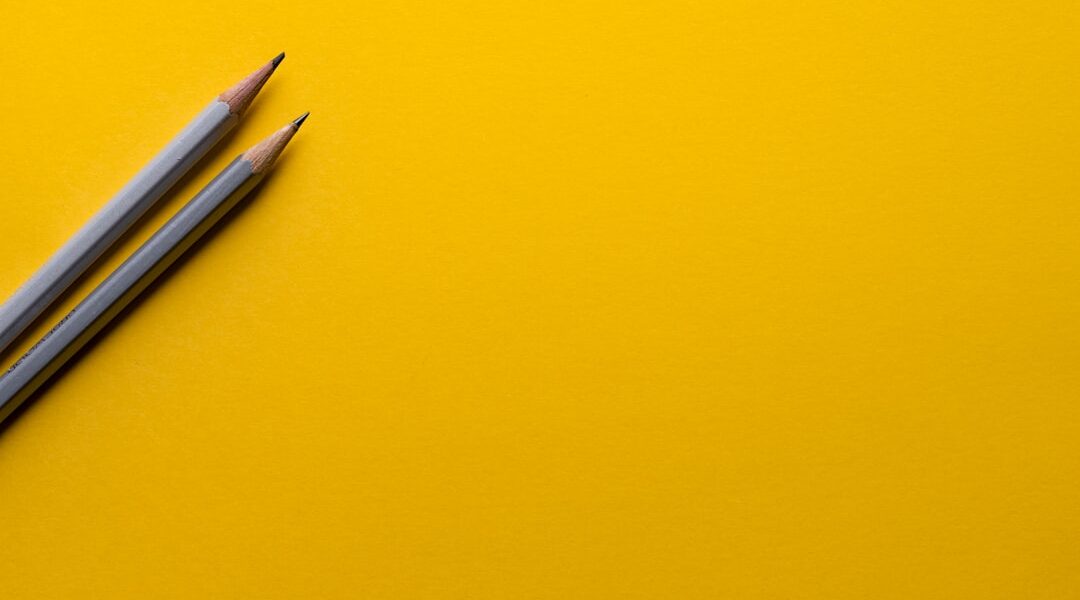The Google Display Network (GDN) is a vast collection of websites, apps, and videos that partner with Google to display ads. It encompasses millions of sites, reaching over 90% of internet users worldwide. This extensive reach allows advertisers to showcase their products and services to a diverse audience across various platforms.
The GDN is not just limited to Google’s own properties; it includes a wide array of third-party websites, making it an essential tool for businesses looking to enhance their online visibility. One of the key features of the GDN is its ability to serve different types of ads, including text, image, video, and rich media formats. This versatility enables advertisers to create engaging campaigns tailored to their target audience’s preferences.
Additionally, the GDN supports various ad formats, such as responsive ads that automatically adjust their size and appearance based on the available ad space. This adaptability ensures that ads are displayed optimally, regardless of the device or platform being used by potential customers.
Key Takeaways
- The Google Display Network is a collection of websites, apps, and videos where your ads can appear, reaching a wide audience across the internet.
- Setting up a display network campaign involves choosing campaign goals, selecting targeting options, creating compelling ads, and setting a budget.
- Targeting options for display network campaigns include audience targeting, demographic targeting, contextual targeting, and placement targeting.
- Creating compelling display ads involves using high-quality images, clear messaging, and a strong call to action to attract and engage your audience.
- Monitoring and optimizing your display network campaign involves tracking performance metrics, testing different ad variations, and making adjustments to improve results.
Setting Up Your Display Network Campaign
To launch a successful campaign on the Google Display Network, the first step is to create a Google Ads account if you do not already have one. Once your account is set up, you can navigate to the campaign creation section and select “Display” as your campaign type. This choice will guide you through a series of options tailored specifically for display advertising.
You will need to define your campaign goals, whether they are brand awareness, lead generation, or sales conversions, as this will influence your strategy and ad design. After establishing your campaign goals, you will need to set a budget and bidding strategy. Google Ads offers various bidding options, including cost-per-click (CPC), cost-per-thousand impressions (CPM), and cost-per-acquisition (CPA).
Selecting the right bidding strategy is crucial for maximizing your return on investment (ROI). For instance, if your primary goal is to drive traffic to your website, a CPC model may be more appropriate. Conversely, if you aim to increase brand visibility, a CPM approach could be more beneficial.
Targeting Options for Display Network Campaigns

One of the standout features of the Google Display Network is its robust targeting options. Advertisers can reach specific audiences through various methods, including demographic targeting, contextual targeting, and interest-based targeting. Demographic targeting allows you to specify characteristics such as age, gender, and parental status, ensuring that your ads are shown to the most relevant audience segments.
This precision helps in crafting messages that resonate with potential customers. Contextual targeting takes advantage of the content on the websites where your ads will appear. By analyzing keywords and topics related to your business, Google can place your ads on sites that align with your offerings.
For example, if you sell outdoor gear, your ads might appear on travel blogs or adventure websites. Interest-based targeting further refines your audience by focusing on users’ past behaviors and interests. This method leverages data from users’ browsing history to display ads that align with their preferences, increasing the likelihood of engagement.
Creating Compelling Display Ads
The effectiveness of a display campaign largely hinges on the quality of the ads themselves. Compelling display ads should capture attention quickly and convey a clear message. A well-designed ad typically includes eye-catching visuals, concise text, and a strong call-to-action (CTA).
For instance, using high-resolution images that showcase your product in action can significantly enhance engagement rates. Additionally, incorporating brand colors and logos helps in building brand recognition. When crafting the ad copy, it is essential to focus on benefits rather than just features.
Instead of merely stating what a product does, highlight how it solves a problem or improves the user’s life. For example, if you are advertising a fitness app, instead of saying “Track your workouts,” you might say “Achieve your fitness goals faster with personalized workout plans.” This approach not only informs potential customers but also motivates them to take action.
Monitoring and Optimizing Your Display Network Campaign
Once your display campaign is live, continuous monitoring is vital for its success. Google Ads provides a wealth of data that can help you assess performance metrics such as click-through rates (CTR), conversion rates, and overall engagement levels. Regularly reviewing these metrics allows you to identify which ads are performing well and which may need adjustments.
For instance, if certain ads have low CTRs, it may be time to revise the visuals or copy to make them more appealing. Optimization is an ongoing process that involves making data-driven decisions to enhance campaign performance. A/B testing is a valuable technique in this regard; by creating multiple versions of an ad and testing them against each other, you can determine which elements resonate best with your audience.
Additionally, adjusting targeting options based on performance data can lead to improved results. If certain demographics or interests are yielding higher conversion rates, reallocating budget towards those segments can maximize ROI.
Leveraging Remarketing for Increased Conversions

Remarketing is a powerful strategy within the Google Display Network that allows advertisers to re-engage users who have previously interacted with their website or app but did not convert. By displaying targeted ads to these users as they browse other sites within the GDN, businesses can remind them of their initial interest and encourage them to return for a purchase or sign-up. This approach capitalizes on the familiarity that potential customers have with your brand.
To implement remarketing effectively, it is essential to set up remarketing lists within Google Ads. These lists can be segmented based on user behavior—such as those who visited specific product pages or abandoned their shopping carts—allowing for tailored messaging that addresses their unique experiences. For example, if a user viewed a particular product but did not complete the purchase, displaying an ad featuring that product along with a limited-time discount can create urgency and drive conversions.
Utilizing Responsive Display Ads for Better Performance
Responsive display ads are an innovative solution offered by Google that automatically adjusts their size, appearance, and format to fit available ad spaces across the Display Network. This flexibility ensures that your ads are displayed optimally on various devices and screen sizes without requiring multiple versions of each ad. Advertisers simply provide assets such as images, headlines, descriptions, and logos; Google then uses machine learning algorithms to create combinations that perform best.
The advantage of responsive display ads lies in their ability to adapt in real-time based on performance data. As Google analyzes which combinations yield higher engagement rates or conversions, it prioritizes those variations in ad delivery. This dynamic approach not only saves time in ad management but also enhances overall campaign performance by ensuring that the most effective combinations are consistently shown to users.
Measuring Success and ROI on the Display Network
Measuring success on the Google Display Network involves analyzing various key performance indicators (KPIs) that align with your campaign goals. Common metrics include impressions (the number of times your ad was displayed), clicks (the number of times users clicked on your ad), conversions (the number of desired actions taken), and return on ad spend (ROAS). By evaluating these metrics in conjunction with your initial objectives, you can gain insights into how well your campaign is performing.
Calculating ROI is crucial for understanding the financial impact of your display advertising efforts. To determine ROI, subtract the total cost of your advertising campaign from the revenue generated through conversions attributed to those ads. Dividing this figure by the total cost gives you a percentage that reflects your return on investment.
A positive ROI indicates that your campaign is profitable; conversely, a negative ROI suggests that adjustments may be necessary to improve performance and efficiency in future campaigns. In conclusion, navigating the complexities of the Google Display Network requires a strategic approach encompassing setup, targeting options, ad creation, monitoring, remarketing strategies, responsive ads utilization, and performance measurement. By leveraging these elements effectively, advertisers can maximize their reach and drive meaningful engagement with their target audiences across the digital landscape.