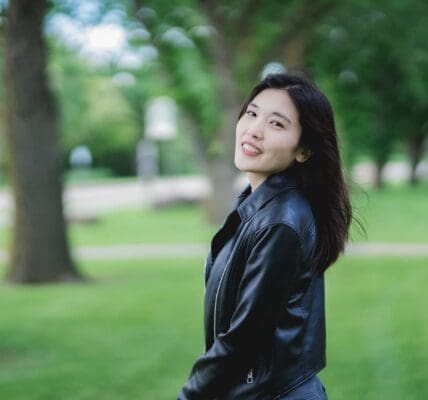A/B testing, also called split testing, is a technique used to evaluate two versions of a webpage or application to determine which performs better. This method involves simultaneously presenting two variants (A and B) to similar groups of visitors and comparing which variant generates more conversions. Google Analytics is a robust platform that enables businesses to conduct A/B testing and obtain valuable insights into website performance and user behavior.
Google Analytics offers an intuitive interface for creating and executing A/B tests, making it accessible to businesses of various sizes. The platform’s ability to track and analyze user interactions allows companies to make informed, data-driven decisions to enhance their website’s performance and increase conversions. By utilizing A/B testing capabilities within Google Analytics, businesses can develop a more comprehensive understanding of their audience and refine their digital marketing strategies for optimal results.
Key Takeaways
- AB testing is a method used to compare two versions of a webpage or app to determine which one performs better.
- AB testing is crucial for understanding user behavior and optimizing website performance for better conversion rates and user engagement.
- E-commerce websites can benefit from AB testing by experimenting with different product layouts, pricing strategies, and call-to-action buttons to improve sales and customer satisfaction.
- Digital marketing campaigns can be optimized through AB testing by testing different ad creatives, messaging, and targeting to maximize campaign performance and ROI.
- Analyzing AB testing results in Google Analytics can provide valuable insights for optimizing marketing strategies and improving overall website performance.
Understanding the Importance of AB Testing for Website Performance
Informing Data-Driven Decisions
This data-driven approach allows businesses to make informed decisions about their website design and content, leading to improved user experience and increased conversion rates.
Gaining Valuable Insights
Furthermore, A/B testing provides valuable insights into customer preferences and behavior, helping businesses tailor their marketing strategies to better meet the needs of their target audience. By continuously testing and optimizing website elements, businesses can stay ahead of the competition and ensure that their website is delivering the best possible experience for users.
Driving Business Success
Ultimately, A/B testing in Google Analytics empowers businesses to make data-driven decisions that lead to improved website performance and increased ROI.
Implementing AB Testing for E-commerce Websites

E-commerce websites can greatly benefit from AB testing as it allows them to optimize their product pages, checkout process, and overall user experience. By testing different variations of product descriptions, images, pricing, and shipping options, E-Commerce businesses can identify which elements drive the most conversions and revenue. Additionally, AB testing can be used to optimize the checkout process by testing different layouts, form fields, and payment options to reduce cart abandonment and increase sales.
Furthermore, e-commerce businesses can use AB testing to personalize the user experience based on customer segments, such as new visitors, returning customers, or high-value customers. By testing personalized content and offers, e-commerce websites can increase customer engagement and loyalty. With the wealth of data available in Google Analytics, e-commerce businesses can gain valuable insights into customer behavior and preferences, allowing them to continuously optimize their website for maximum performance.
Leveraging AB Testing for Digital Marketing Campaigns
| Metrics | Definition |
|---|---|
| Conversion Rate | The percentage of users who take a desired action |
| Sample Size | The number of participants in the A/B test |
| Statistical Significance | The likelihood that the results are not due to chance |
| Confidence Interval | The range within which the true value is likely to fall |
In addition to optimizing website elements, AB testing can also be leveraged for digital marketing campaigns to improve ad performance, email marketing, and landing pages. By testing different ad creatives, copy, and targeting options, businesses can identify which variations drive the most clicks and conversions. This allows businesses to allocate their advertising budget more effectively and improve the ROI of their digital marketing efforts.
Similarly, AB testing can be used to optimize email marketing campaigns by testing different subject lines, content, and calls-to-action. By identifying which email variations drive the most opens and clicks, businesses can improve their email engagement rates and ultimately drive more conversions. Additionally, AB testing landing pages can help businesses improve the effectiveness of their lead generation and sales funnels by testing different layouts, forms, and offers.
Analyzing AB Testing Results to Optimize Marketing Strategies
Once AB tests are conducted, it’s crucial to analyze the results to gain actionable insights that can be used to optimize marketing strategies. Google Analytics provides robust reporting capabilities that allow businesses to track key metrics such as conversion rates, bounce rates, and revenue generated from each variation. By analyzing these metrics, businesses can identify which variations perform best and make informed decisions about which elements to optimize.
Furthermore, businesses can use Google Analytics to segment the data and gain insights into how different audience segments respond to the variations. This allows businesses to tailor their marketing strategies to better meet the needs of specific customer segments and improve overall campaign performance. By continuously analyzing AB testing results, businesses can refine their marketing strategies for maximum impact and stay ahead of the competition.
Best Practices for Conducting AB Testing in Google Analytics

Defining Test Goals and Metrics
Clearly defining the goals of the test and identifying which metrics will be used to measure success is crucial. This helps businesses stay focused on the key objectives of the test and make informed decisions based on the results.
Isolating Variations and Ensuring Statistical Significance
It’s vital to test one element at a time to isolate the impact of each variation on user behavior. Testing multiple elements simultaneously can dilute the impact of each variation, making it difficult to determine which element drove the observed changes in performance. Moreover, tests should be run for a sufficient duration to account for variations in traffic and ensure that the results are statistically significant.
Embracing Continuous Improvement
Businesses should continuously monitor the performance of their website and marketing campaigns to identify new opportunities for optimization through A/B testing. By adopting a culture of continuous improvement, businesses can stay agile and responsive to changes in consumer behavior and market trends.
Harnessing the Power of AB Testing for Maximizing Website Performance in E-commerce and Digital Marketing
In conclusion, AB testing in Google Analytics is a powerful tool that allows businesses to gain valuable insights into their website performance and user behavior. By conducting AB tests, businesses can identify which elements resonate best with their audience and drive the most conversions, leading to improved website performance and increased ROI. E-commerce websites can optimize their product pages and checkout process through AB testing, while digital marketing campaigns can be improved by testing ad creatives, email marketing content, and landing pages.
By analyzing AB testing results in Google Analytics, businesses can gain actionable insights that can be used to optimize marketing strategies and stay ahead of the competition. Following best practices for conducting AB testing is crucial to ensure accurate results and meaningful insights that drive continuous improvement. Ultimately, harnessing the power of AB testing in Google Analytics empowers businesses to make data-driven decisions that lead to maximized website performance in e-commerce and digital marketing.
FAQs
What is A/B testing in Google Analytics?
A/B testing in Google Analytics is a method of comparing two versions of a web page or app against each other to determine which one performs better. It is a way to measure the impact of changes to your website or app and make data-driven decisions.
How does A/B testing work in Google Analytics?
A/B testing in Google Analytics involves creating two or more versions of a page or app, directing traffic to each version, and then analyzing the results to determine which version performs better. This can help you understand how changes to your website or app impact user behavior and conversion rates.
What are the benefits of A/B testing in Google Analytics?
A/B testing in Google Analytics allows you to make data-driven decisions about changes to your website or app. It can help you understand how different elements, such as design, copy, or calls to action, impact user behavior and conversion rates. This can lead to improved user experience and increased conversions.
What are some best practices for A/B testing in Google Analytics?
Some best practices for A/B testing in Google Analytics include clearly defining your goals, testing one element at a time, ensuring a large enough sample size, and analyzing the results statistically. It’s also important to consider the context of your tests and to continually iterate and improve based on the results.
Are there any limitations to A/B testing in Google Analytics?
While A/B testing in Google Analytics can provide valuable insights, it’s important to consider its limitations. For example, it may not capture the full complexity of user behavior, and results may be influenced by external factors. Additionally, it’s important to interpret the results carefully and consider the broader context of your website or app.